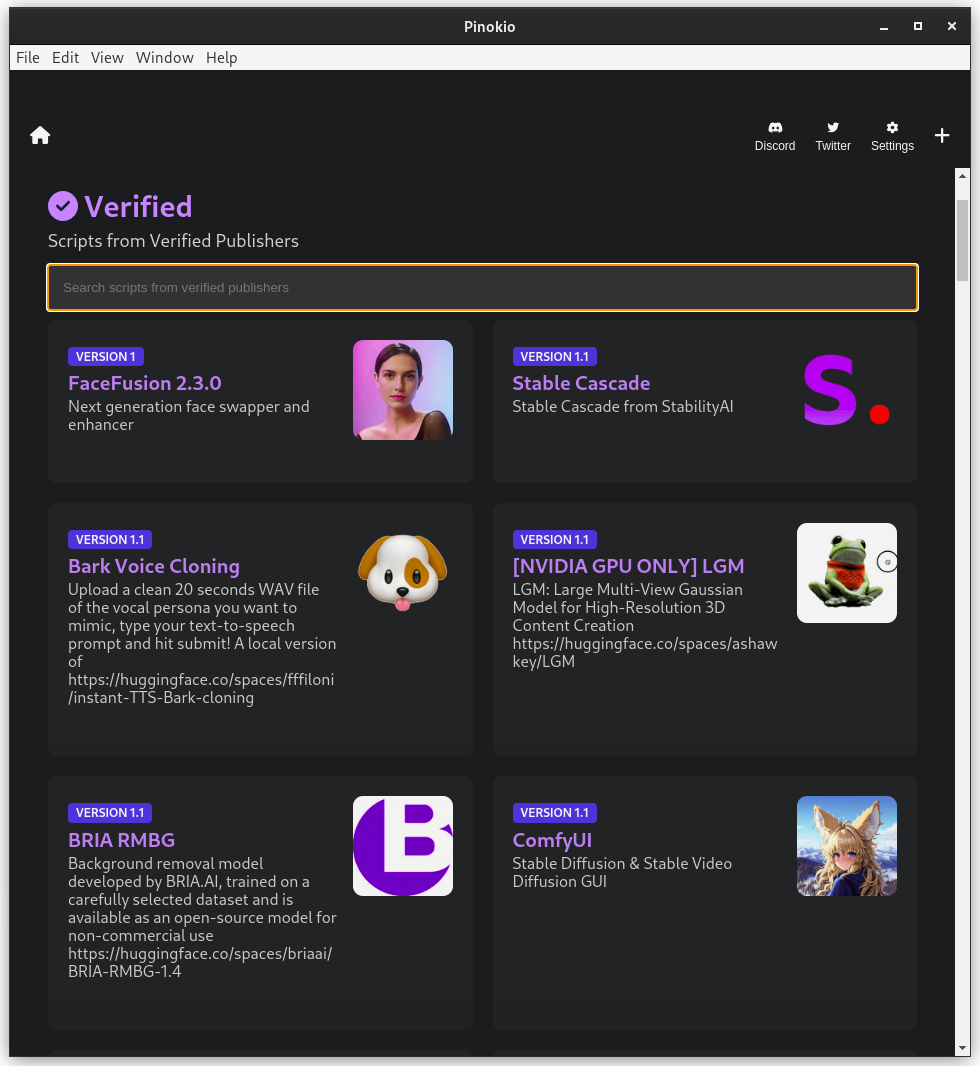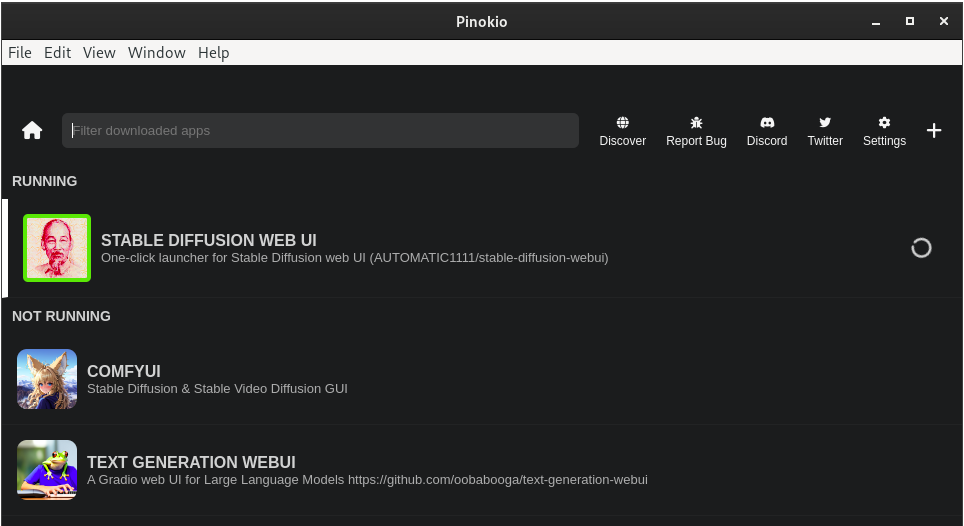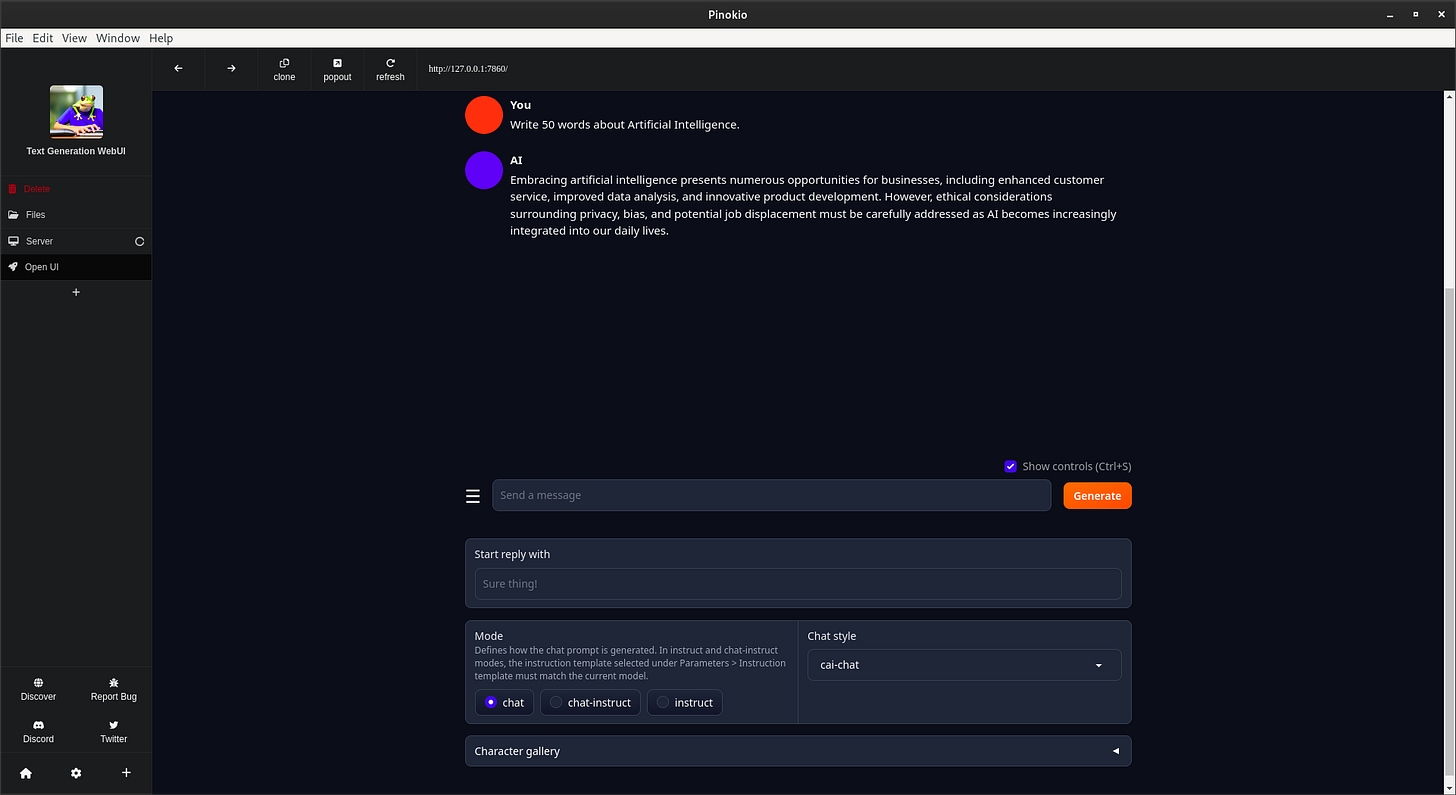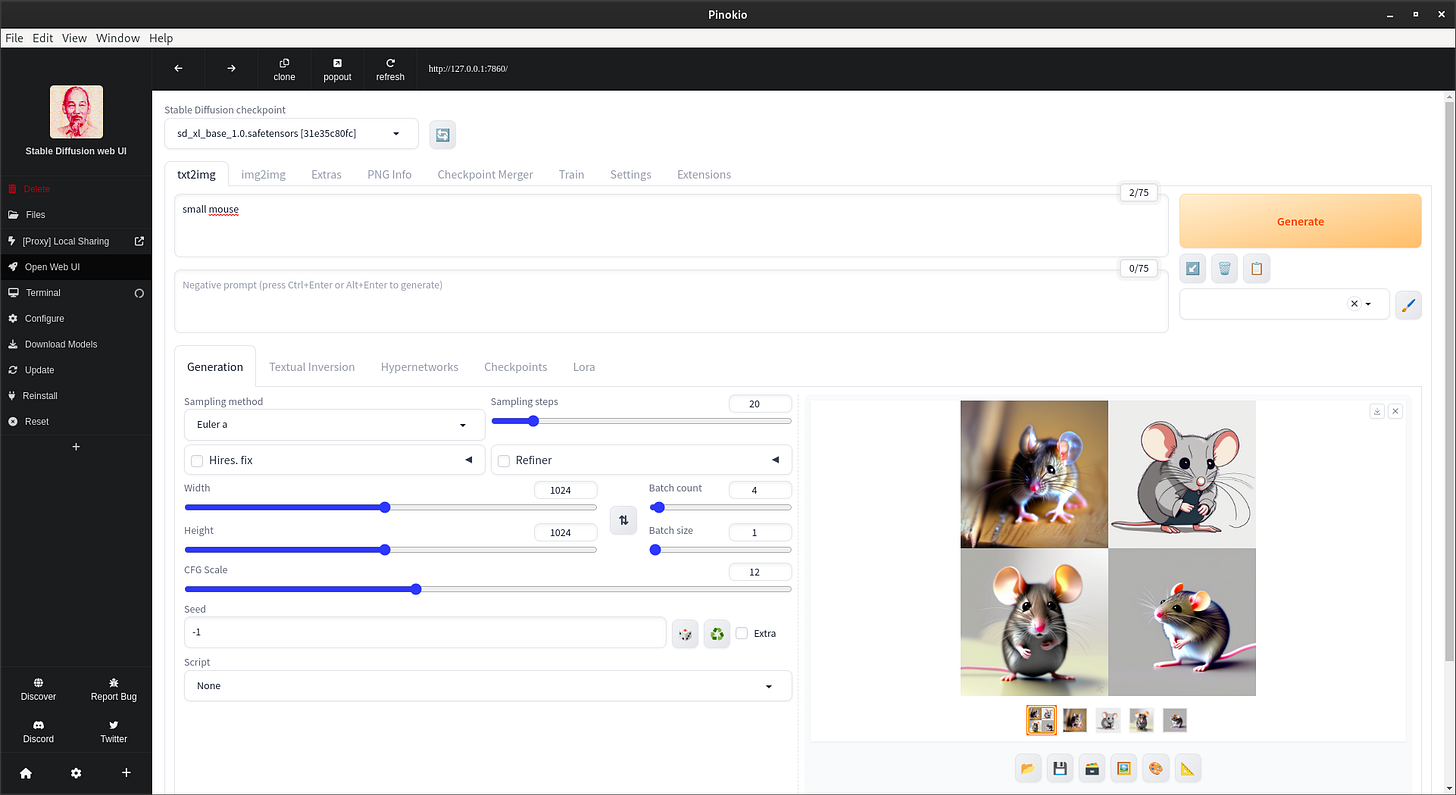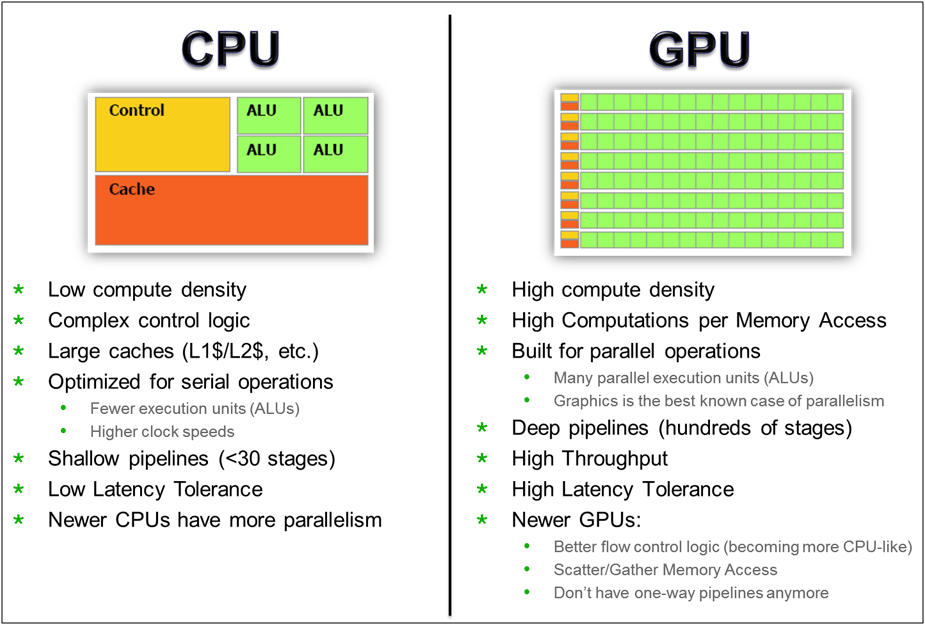All AI tools for free on your local computer, privately! – Pinokio makes it super easy! AI: Text, Image, Video, Sound, and more
Have you ever wondered if there is an easy and free way to have all the AI tools on a local computer, privately? AI tools like ChatGPT for text generation, or AI tools like Midjourney/DALL-E for image generation. You can have it all and even more, e.g.: an AI tool for voice generation or video generation from text prompts.
Before Pinokio I had to pay at least $70 for each month.
Now, the cost of using AI tools with Pinokio is $0.
$5 – (AI Sound) ElevenLabs
$10 – (AI Image) Midjourney
$10 – (AI Coding) GitHub Copilot
$20 – (AI Video) invideo AI
$25 – (AI Text) ChatGPT Plus
——————
$70 – Total
Without any technical knowledge, simply download the Pinokio from https://pinokio.computer/ and browse for available AI tools as you would normally search for a plugin for your favorite web browser!
And finally, it’s possible to run all the AI tools using CPU, now GPU is not mandatory, wow!
What Pinokio can do?
Available AI tools in Pinokio
Text generators like ChatGPT
Image generators like Midjourney/DALL-E
Video generators like invideo AI
Voice generators like ll ElevenLabs
Pinokio’s official definition
LLMs computation CPU vs GPU
Local AI tools, why it’s important?
Disclaimer
Summary
What Pinokio can do?
Putting it simply. Pinokio will do you all the tedious and hard work with the installation and setup of the proper environment on your local machine. You don’t need to know anything about Conda, Python, git, LLMs, etc. With Pinokio you just simply browse for available AI tools click install and then simply run.
NOTE: it will take time to install AI tools with Pionkio because of the LLMs needed to be present for AI tools. The size of the example LLM Mistral-7B-OpenOrca is around 15 GB. You don’t need to know anything about LLMs, Pinokio knows what to do for you!
Available AI tools in Pinokio
I will just mention a few of the available AI tools in Pinokio. Those that I’ve found to be most useful for my daily operations.
To find available AI tools we need to go to the “Discover” view, after installation we will get a list of installed AI tools – presented below.
Text generators like ChatGPT
I’ve used Text Generation WebUI – oobabooga – https://github.com/oobabooga/text-generation-webui
Text prompt – Write 50 words about Artificial Intelligence
Embracing artificial intelligence presents numerous opportunities for businesses, including enhanced customer service, improved data analysis, and innovative product development. However, ethical considerations surrounding privacy, bias, and potential job displacement must be carefully addressed as AI becomes increasingly integrated into our daily lives.
Image generators like Midjourney/DALL-E
I’ve used Image Generation Automatic1111 WebUI using Stable Diffusion – https://github.com/AUTOMATIC1111/stable-diffusion-webui/wiki/Features
Text prompt – Small Mouse
Video generators like invideo AI
I have not tested it yet.
Voice generators like ll ElevenLabs
I have not tested it yet.
Pinokio’s official definition
AI Browser
Pinokio is a browser that lets you install, run, and automate any AI applications and models automatically and effortlessly.
No more opening the terminal. No more git clone. No more conda install. No more pip install. No more messing with execution environments.
All of them are automated with one click, as easy as using a browser.
LLMs computation CPU vs GPU
It’s very important to know why GPUs are gaining popularity nowadays.
As always, a picture is worth a thousand words.
For further reading CPU vs GPU in Machine Learning Algorithms: Which is Better?.
Local AI tools, why it’s important?
Make sure you own your AI. AI in the cloud is not aligned with you, it’s aligned with the company that owns it.
Why is it so super important for you to have all the tools on your local computer?
Privacy issue – all the data from text prompts will stay on your local machine, they won’t be sent to companies like Microsoft or Google.
No more paying for subscriptions – bear in mind that most of the stuff related to AI and LLM is free and publicly available to anyone.
No more being a source of income for the Big Tech companies – probably you didn’t realize that you are an income for the Big Tech companies. With all the AI stuff is even worse. You may ask, how is it possible?
We do fine-tuning of their LLMs for free because other options cost them millions of dollars.
![YouTube [1hr Talk] Intro to Large Language Models – Andrej Karpathy – Introduction to LLM, training ChatGPT/LLM YouTube [1hr Talk] Intro to Large Language Models – Andrej Karpathy – Introduction to LLM, training ChatGPT/LLM](https://substackcdn.com/image/fetch/$s_!GDwH!,w_1456,c_limit,f_auto,q_auto:good,fl_progressive:steep/https%3A%2F%2Fsubstack-post-media.s3.amazonaws.com%2Fpublic%2Fimages%2F7466ff52-6265-4102-a14d-a0fb46ea8682_2400x1080.jpeg)
The image comes from the YouTube video [1hr Talk] Intro to Large Language Models, a great introduction to LLMs made by Andrej Karpathy.
Disclaimer
Don’t let my over-enthusiasm dissuade you from reading the official documentation for the Pinocchio project yourself – https://docs.pinokio.computer/. For me, experimenting and learning new technologies and tools is not a problem. Nevertheless, I consider this project to be very stable in its current phase.
What I noticed while working with Pinokio (Linux, CPU, no GPU):
During the installation step, I didn’t experience any issues or problems.
I had to restart Pinokio after installing some tools, but that’s fine.
Loading LLM for AI Text and AI Image took some time, and crashed a few times, but that’s fine.
It does what it is made for!
Summary
The Pinokio – AI Browser is a tool that I was waiting for, and it reduces the cost of AI tools to $0. Currently, for me, a few minutes for AI content is worth waiting. The most important thing for me is the privacy issues, I can write no privacy issues because all my data belongs to me and stays on my local computer!
While I was getting familiar with Pinokio I learned so much about available AI tools, LLMs, and computing capabilities (CPU vs GPU) that I would not have normally learned with any online course in that short period (2 days, weekend). Having said that, there is no better way than a hands-on project and real demand for working tools.